Antons Video Productions
4 Woolpack Street
Braemar 2575 Southern Highlands
NSW Australia
+61 2 418 626 417
Using the Consolidate Function of Speed Razor 5.5
This tutorial shows the correct way of retaining correctly positioned audio cross fades and video opacity fades after consolidating and recapturing.
1. When batch capturing, apply a lead in and out and stick to that formula from now on, in this example we use 10 frames for in and 10 frames for out. Do this by clicking deck set-up in batch capture.
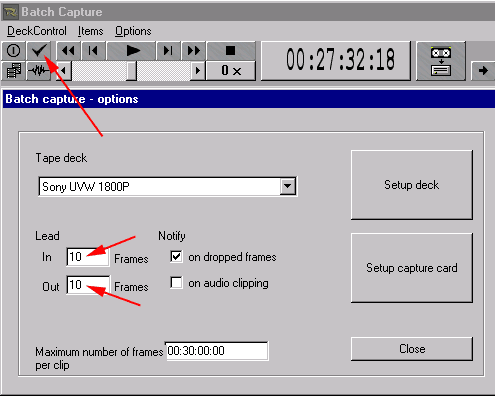
2. Now edit your show and apply your audio fades and cross fades and video opacity changes and fades.
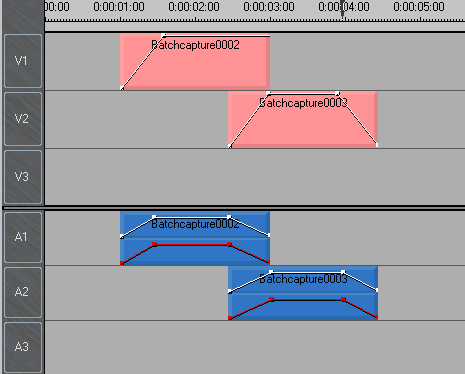
3. Lets assume you now want to capture the whole show at a higher quality, click Consolidate from the media menu and type 10 frames for in and 10 frames for out.
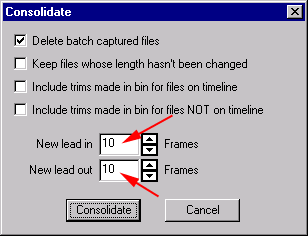
4. Now, click Consolidate, this will delete clips and you will see the missing clip icons in the bin.
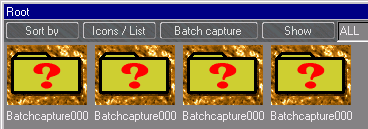
5. Now, click Batch capture, then click deck set-up again and this time type 0 frames for in and 0 frames for out.
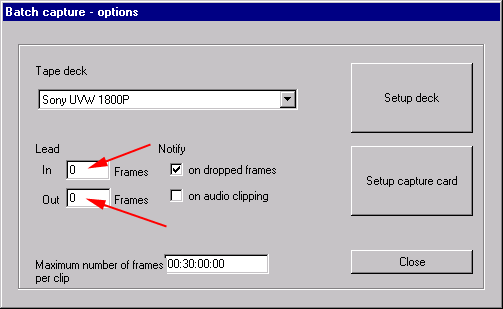
6. Capture the show and you will have the show back in perfect order at higher quality with all cross fades and opacity changes intact! ![]()
Back to Non-Linear and other Tutorials