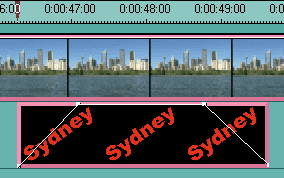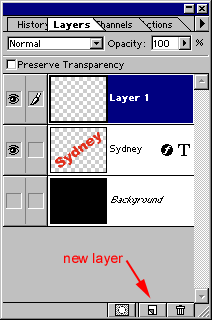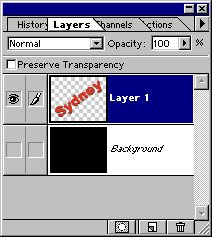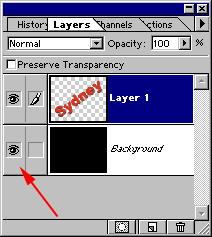Antons Video Productions
4 Woolpack Street
Braemar 2575 Southern Highlands
NSW Australia
+61 2 418 626 417
Creating Photoshop 6.1 Tga's with Alpha for Speed Razor
|
In PS, start a new file with a black background, size to 720 x 576 (Pal) or use NTSC dimension. The reason for this is so that you get an idea about what size it will be over video, however you can use any pixel dimension you like. Type text on it or place a logo, (in case of a logo, use the erase tool to wipe out areas that you would like transparent) Add a drop shadow On the layer property palette, click new layer icon, this places a new empty layer above, this is necessary for the drop shadow to work Turn off the bg layer so it looks like the image on the right |
|
|
PS layer menu up top, choose merge visible |
|
|
Now turn the background layer on again, this will ensure that the drop shadow will be black PS select menu, choose load selection, click OK PS select menu, choose save selection, click OK PS file menu, choose save a copy, choose tga, type a name and click OK, choose 32 bit, click OK |
|
This file now works realtime in Razor with drop shadow intact