Antons Video Productions
4 Woolpack Street
Braemar 2575 Southern Highlands
NSW Australia
+61 2 418 626 417
Open TMPGEnc Plus tmpgenc.pegasys-inc.com and browse for a video file, then an audio file that belongs to it, and finally browse for a folder where the compressed mpeg1 should be stored.
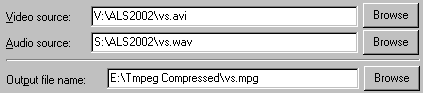
Load an existing Pal or NTSC template and click the start button to start compression and you are finished.
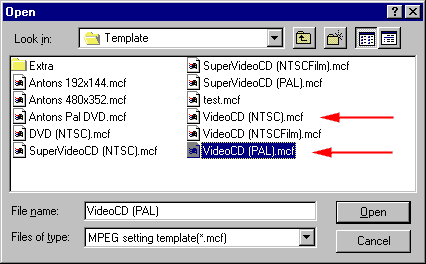
However, you should make a few changes to the template for best results. Before you can change the template, you will need to unlock the template by browsing to the Extra folder, select unlock.mcf
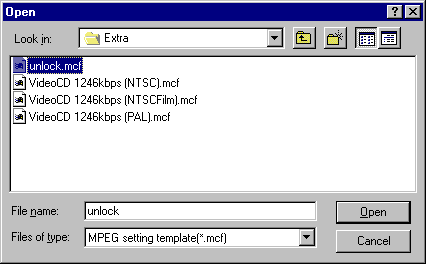
Go to the advanced tab and check the following 3 items
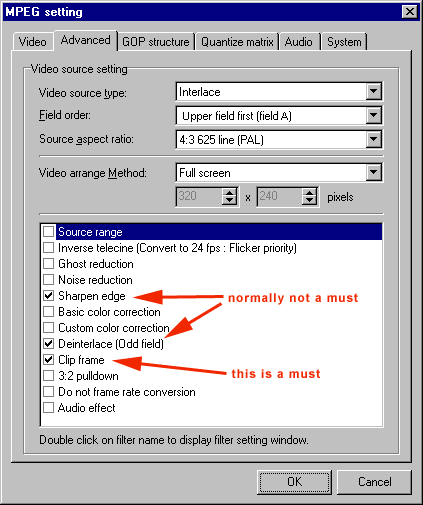
Double click clip frame and set the following cropping
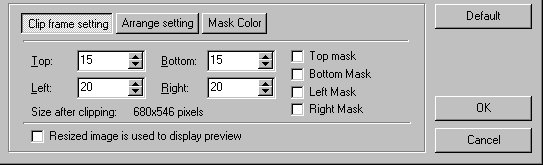
The standard Pal mpeg1 VCD size is 352 x 288 and the data rate is 1150 Kbits/sec at 25 fps and audio at stereo 16/44.1 and 192 Kbits/sec is OK.
The standard NTSC mpeg1 VCD size is 352 x 240 and the data rate is 1150 Kbits/sec at 30 fps and audio at stereo 16/44.1 and 192 Kbits/sec is OK.
If you want to use the mpeg1 for the web, you may change the size and video data rate ![]() and audio data rate
and audio data rate ![]()
If you want a larger than normal high quality mpeg1, you may change the size and video data rate ![]() and audio data rate
and audio data rate ![]()
Size must always be a multiple of 16, (16 x 22 = 352)
This tutorial is based on a Pal frame rate of 25 fps. Change this to NTSC frame rate if required.
When you are happy with your new settings, save as a new template with a name of your choice.
352x264 example of my Bintan Video (Golf - 3.5mb)
352x264 example of my Bintan Video (Food - 3.5mb)
Download Pal Tempate that was used for Bintan Video
(right click, save target as)
Back to Non-Linear and other Tutorials