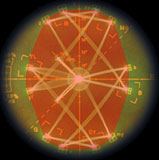Antons Video Productions
4 Woolpack Street
Braemar 2575 Southern Highlands
NSW Australia
+61 2 418 626 417
Reading Waveform Monitor (Pal) while adjusting (Y) levels
If you are a Grass Valley EDIUS user, use the YUV curve filter for best results ![]()
1. Adjust the black level first by increasing (upwards) black level so nothing touches the 0 IRE line, then slowly decrease (downwards) until anything that should be black just touches the 0 IRE line or a bit higher if you wish to see detail in the black. (this method avoids black clipping). Add a node to the diagonal line and move in order to change the gamma (mid) levels, this is useful for improving shots that were shot to dark.
2. Decrease (downwards) the luminance level until nothing touches the 100 IRE line, then slowly increase (upwards) until the brightest part such as white just touches the 100 IRE line. (this method avoids white clipping)
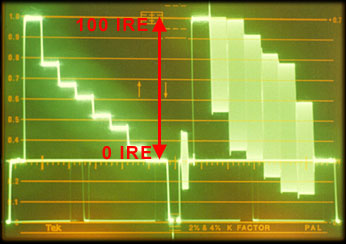
Reading Vectorscope (Pal) while adjusting (C) colour level
Adjust chroma level of color bars with TBC controls until all the points fall inside the cross hair boxes. To adjust the chroma level of video clips other than bars, imagine an oval as seen below right, and make sure color is within this oval, don't let the color extend out of this oval, otherwise the color level will be illegal. Use the Color Balance Filter for best results ![]()