Antons Video Productions
4 Woolpack Street
Braemar 2575 Southern Highlands
NSW Australia
+61 2 418 626 417
Nudge video clip frame by frame in EDIUS 5
There are two ways to do this:
1. Click the outside left edge of clip and then Ctrl+click the outside right edge of clip, then press comma key to nudge clip 1 frame to left or dot key to nudge 1 frame to right. Holding Shift while pressing comma will nudge 10 frames to left, and with Shift + dot will nudge 10 frames to the right. Each button press is 1 frame or 10 frames, watch video

2. Create a keyboard shortcut for trim select roll, in my case F7 (fastest method)
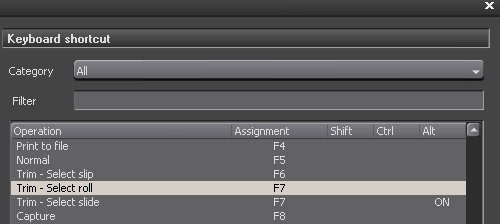
Select the clip you wish to nudge and press your keyboard shortcut, then nudge with comma or dot
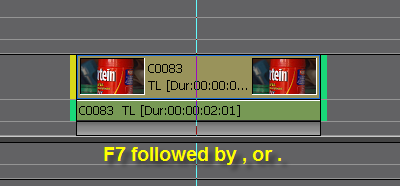
Back to Non-Linear and other Tutorials