Antons Video Productions
4 Woolpack Street
Braemar 2575 Southern Highlands
NSW Australia
+61 2 418 626 417
Successfully installing EDIUS Pro 7 by correctly removing EDIUS6 or 6.5 versions
1. Deactivate EDIUS 6 or 6.5 by opening the License Manager from the Taskbar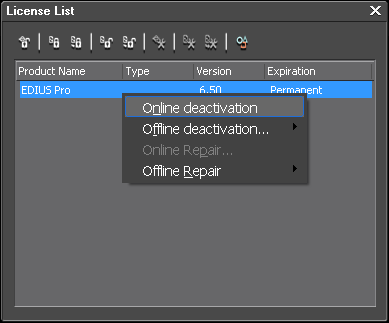
2. Uninstall all third party plug-ins and finally EDIUS 6 or 6.5 from the control panel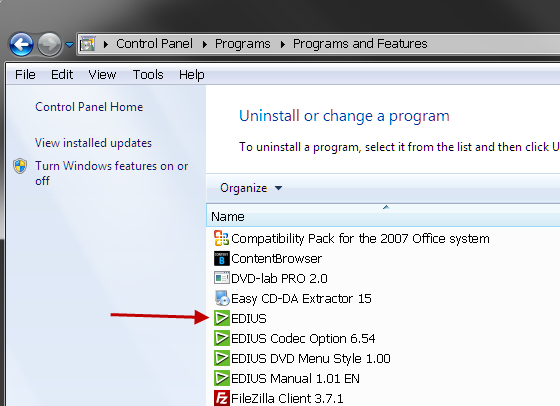
3. Reboot and uninstall the GV License Manager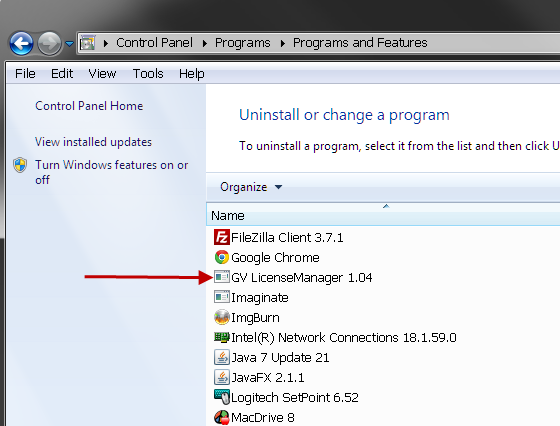
4. Reboot and delete the following left behind folders (Windows Explorer needs to be set to show all hidden files and folders)
C:\Program Files\Grass Valley
C:\Users\Login Account Name\AppData\Roaming\Grass Valley
C:\ProgramData\Grass Valley
5. Empty the Temp folder, then install EDIUS Pro 7 and all needed plug-ins and VST
Back to more Video Editing Tips and Tricks