Antons Video Productions
4 Woolpack Street
Braemar 2575 Southern Highlands
NSW Australia
+61 2 418 626 417
Using the EDIUS 7 or EDIUS 8 Sequence Marker Ripple Function
(EDIUS 7.4 or later is required)
1. In User Settings, User Interface, Button, add the new ripple marker on/off switch to the Mode Bar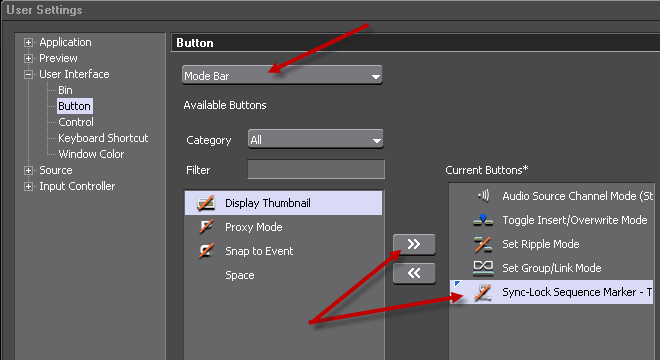
2. In User Settings, Application, Other, disable "Set anchor setting to ON when adding new sequence marker"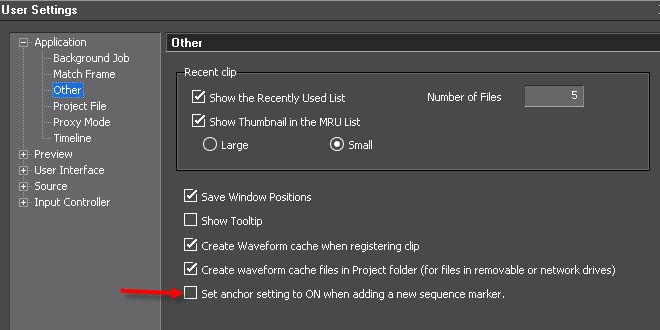
3. If ripple marker is enabled in the mode bar, markers will ripple along with any ripple edits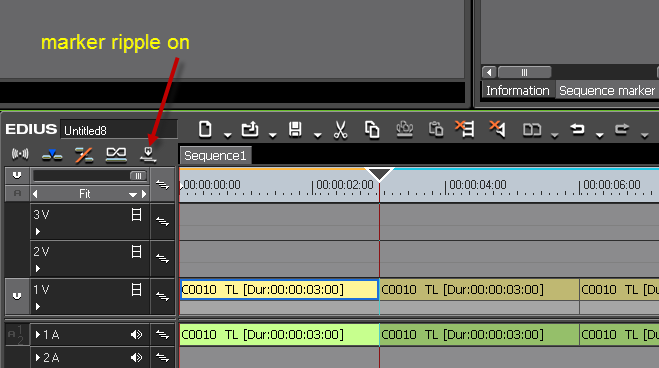
4. If ripple marker switch is disabled, markers will not ripple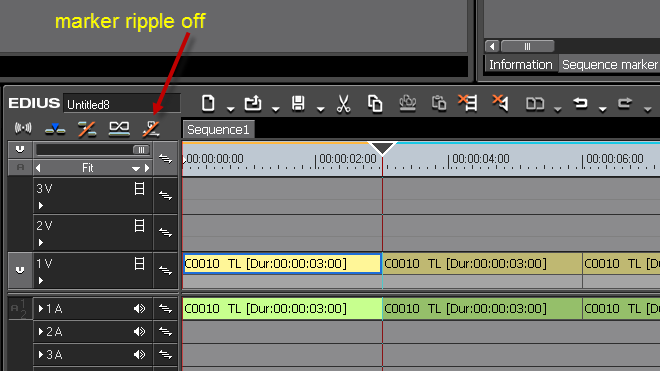
5. You can choose for some markers to ripple while others don't by simply ticking or unticking in the markers window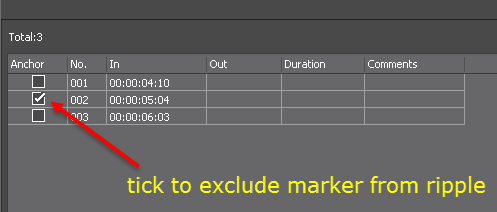
Back to more Video Editing Tips and Tricks