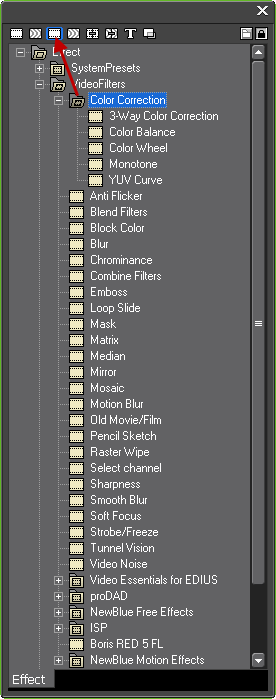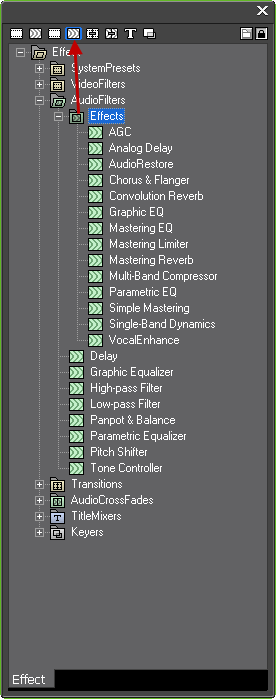Antons Video Productions
4 Woolpack Street
Braemar 2575 Southern Highlands
NSW Australia
+61 2 418 626 417
Keeping preferred effects and transitions expanded in EDIUS
Lets assume you want the 2D transitions, color correction filters and audio VST filters always expanded.
1. Click as seen to hide effects view
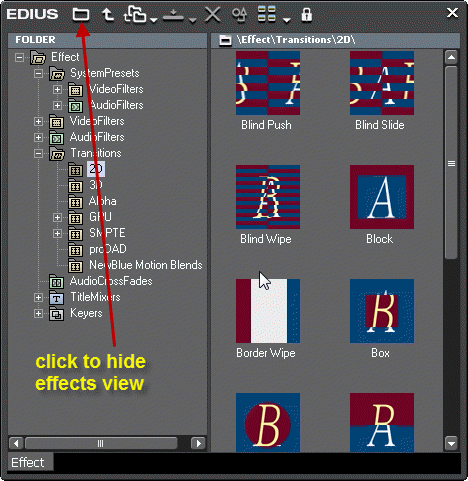
2. Click the transitions icon, expand the 2D transition folder and drag to the transition icon right on top, then next time you come back to transitions, the 2D transitions will be expanded.
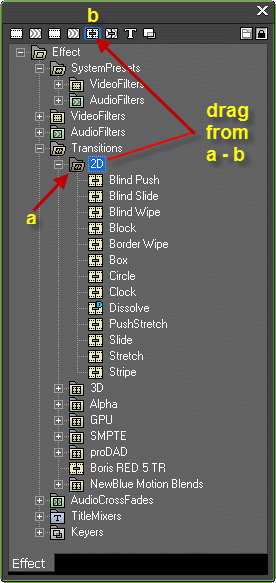
3. Expand color correction filters and drag to third icon at the top
4. Expand VST effects and drag to fourth icon at the top