Antons Video Productions
4 Woolpack Street
Braemar 2575 Southern Highlands
NSW Australia
+61 2 418 626 417
How to fully uninstall EDIUS 64bit
1. open license manager and deactivate the license online so that you don't lose a license count when you install it on a different PC.
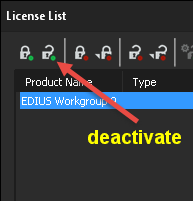
2. in control panel, uninstall EDIUS
3. in control panel, uninstall GV License Manager
4. in control panel, uninstall Mync
5. in program files, delete the Grass Valley folder (you may keep custom Plugins so that you can copy them to the newer version of EDIUS)
6. in C: users username appdata roaming, delete the Grass Valley folder
7. in C: program data, delete the Grass Valley folder
8. in C: program data FLEXnet, delete anything that starts with GV
Note: To see the above folders, show hidden files and folders must be enabled in Explorer folder options view settings.
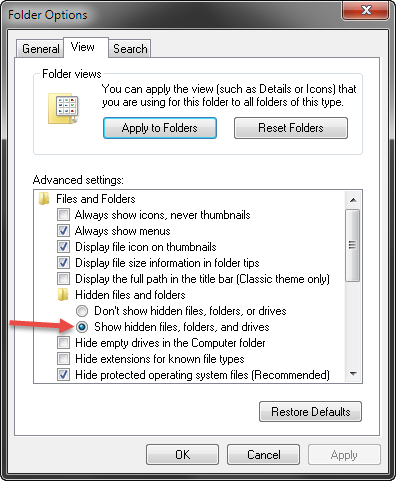
Back to more Video Editing Tips and Tricks